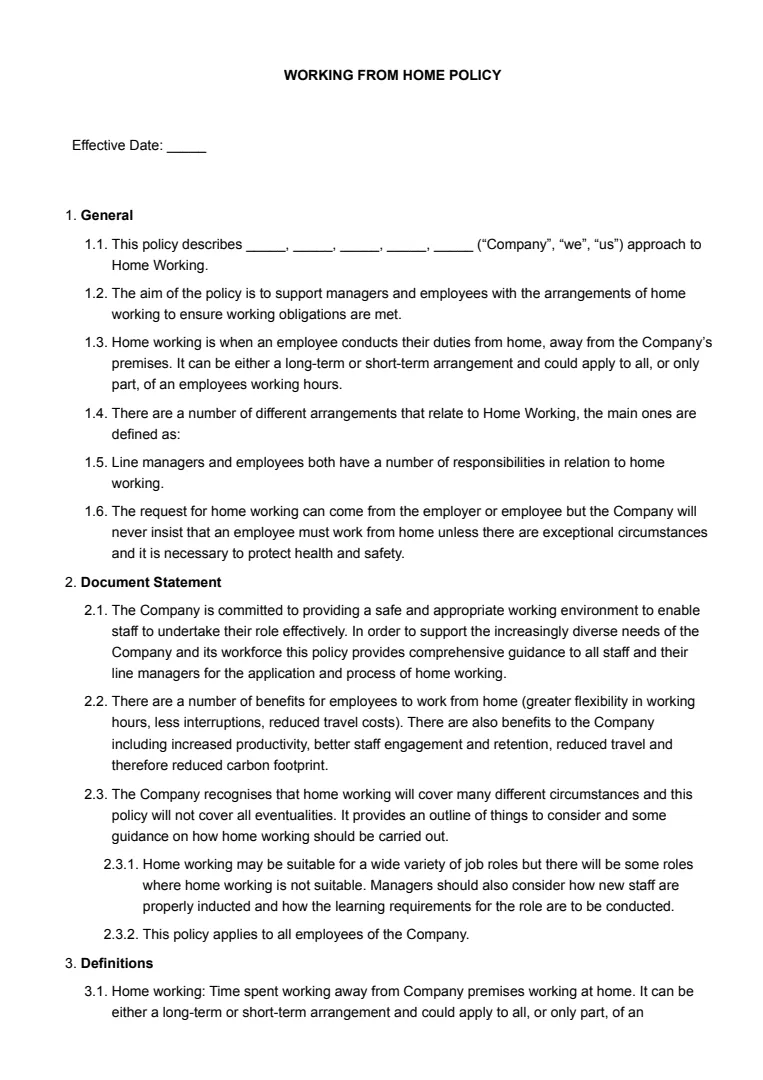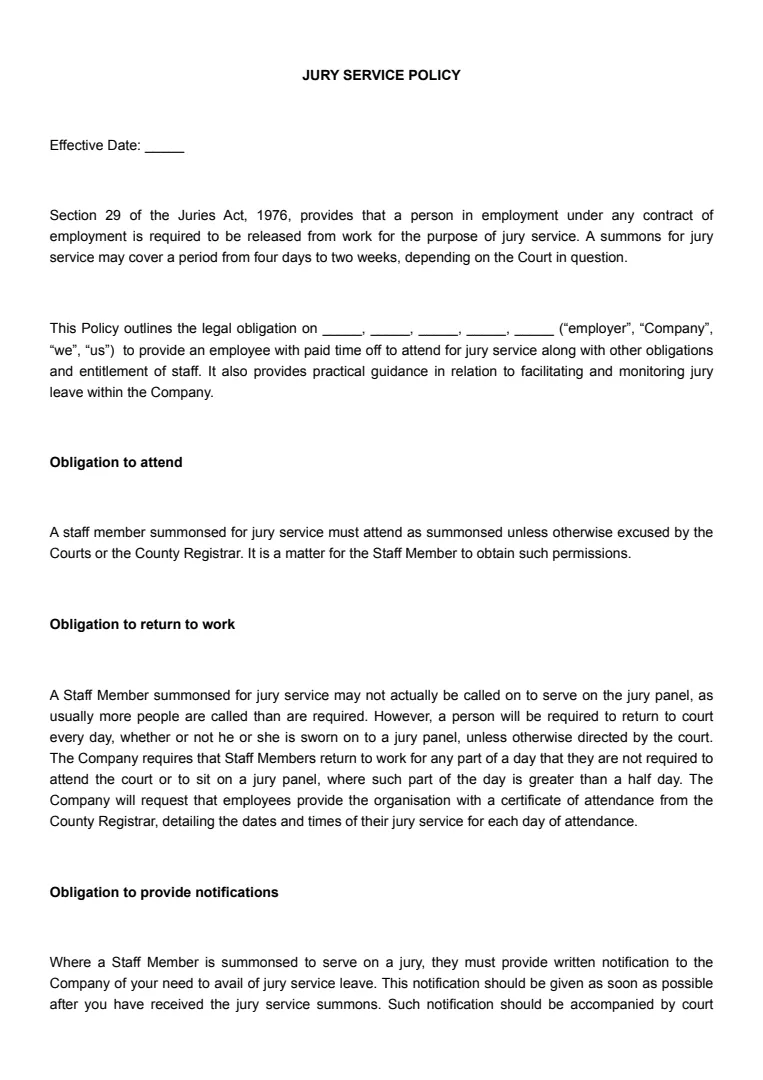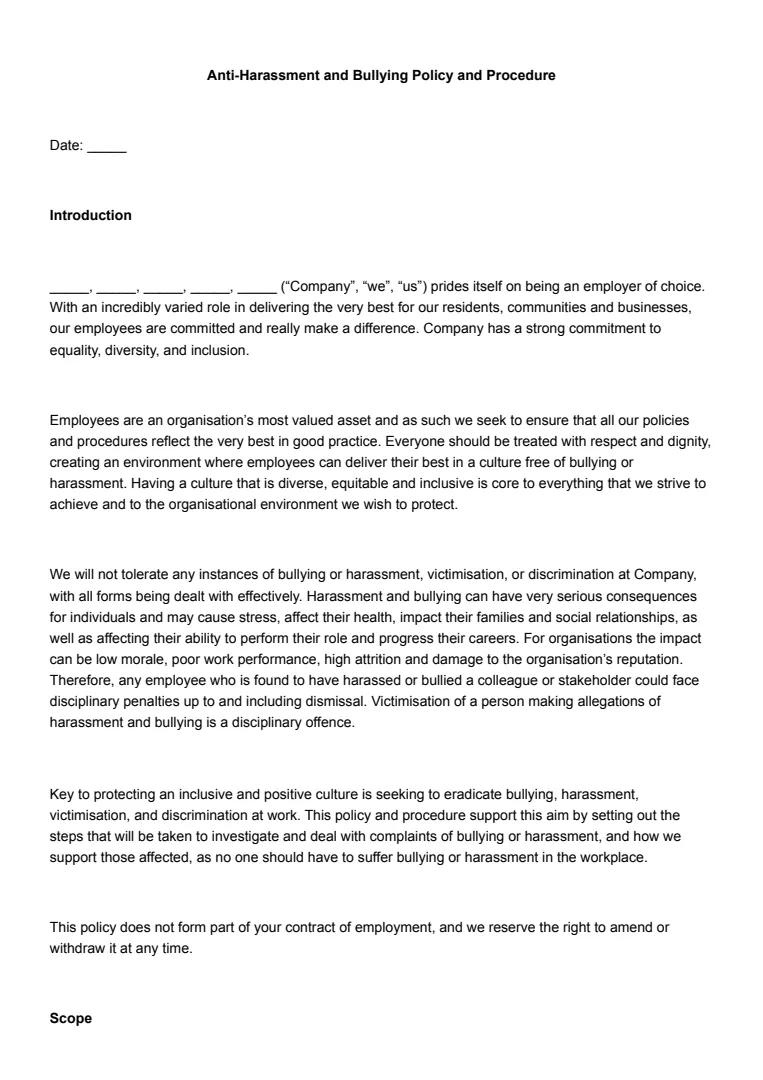What Is a Working From Home Policy?
A working from home policy outlines the rules and expectations for employees working outside the office.
It sets guidelines for how you'll interact with your team and fulfill your job duties remotely. Think of it as a roadmap for navigating the ins and outs of remote work.
Key Components of such a policy include:
- Eligibility Criteria: Not all roles are suited for remote work. Your policy will usually specify which positions can work from home.
- Communication Tools: Details on the tools you'll use for meetings, chat, and emails are often incorporated to ensure smooth collaboration.
- Performance Metrics: Clear criteria on how your performance will be evaluated keep things transparent.
A well-planned policy also touches on work-life balance and helps you manage your schedule. It acknowledges the unique challenges of working remotely and offers solutions, such as flexible hours or specific availability periods.
Your work environment is a crucial part of the policy, too. You're responsible for setting up a workspace that fosters productivity, which might be easier said than done! Some companies offer equipment or stipends to help you create a conducive home office.
The future of work is leaning heavily towards remote work, especially as a younger, tech-savvy workforce enters the market. A solid working from home policy not only caters to current needs but also adapts to the ever-evolving landscape of the remote workforce.
When Is a Working From Home Policy Needed?
A working from home policy is crucial when circumstances prevent employees from being physically present in the office.
It ensures that everyone knows what is expected during remote work when it becomes necessary due to factors like natural disasters or public health concerns.
Consider implementing this policy if your company has embraced technology that supports remote communication and collaboration. With these tools, maintaining productivity outside the traditional office setting becomes much easier and more effective.
If your team is geographically dispersed, a work-from-home policy can help bridge the gap across different locations and time zones. This allows employees in various regions to work efficiently as part of a cohesive team without the need to relocate.
You might also need a policy when offering flexible work arrangements to retain talent and improve job satisfaction. Some employees prefer the freedom to work from home occasionally, allowing them to balance personal responsibilities with work commitments seamlessly.
Key Situations for a Working From Home Policy:
- Extreme weather conditions
- Health crises
- Technological infrastructure in place
- Talent retention strategies
- Geographically dispersed teams
In these scenarios, having clear guidelines ensures that everyone remains on the same page and performance is maintained, even outside the usual office environment.
How to Write a Working From Home Policy
Looking to create a working from home policy for your organisation or team? Follow this step-by-step guide. You can also use a working from home policy for the UK template to help you.
Step 1: Define Objectives
Start by identifying why you want to implement a working from home policy. Consider how it can improve productivity, employee satisfaction, and flexibility.
Having clear goals will help shape the rest of your policy.
Step 2: Determine Eligibility
Decide who can work from home. Will it be limited to certain job roles or open to all employees?
Clearly define the criteria for eligibility to avoid any confusion.
Step 3: Set Rules & Expectations
Establish expectations regarding work hours, communication, and availability. Specify how employees should report their work hours and handle time management.
Address security measures to protect company data and intellectual property.
Step 4: Provide Resources and Support
Identify the tools and resources employees will need to work effectively from home. This includes software, hardware, and technical support.
Ensure everyone knows how to access these resources.
Step 5: Update the Employee Handbook
Incorporate the working from home policy into your employee handbook. This ensures all employees have access to the guidelines and can refer to them when needed.
Step 6: Communication and Training
Introduce the policy to your team with clear communication. Provide training sessions if necessary to help employees understand the new guidelines.
Encourage feedback for future improvements.
Step 7: Review and Revise
Regularly review the policy to ensure it aligns with your company’s goals and employee needs.
Be open to making adjustments based on feedback and changing circumstances.
A home working policy template can help you construct a clear and concise policy for your workplace.