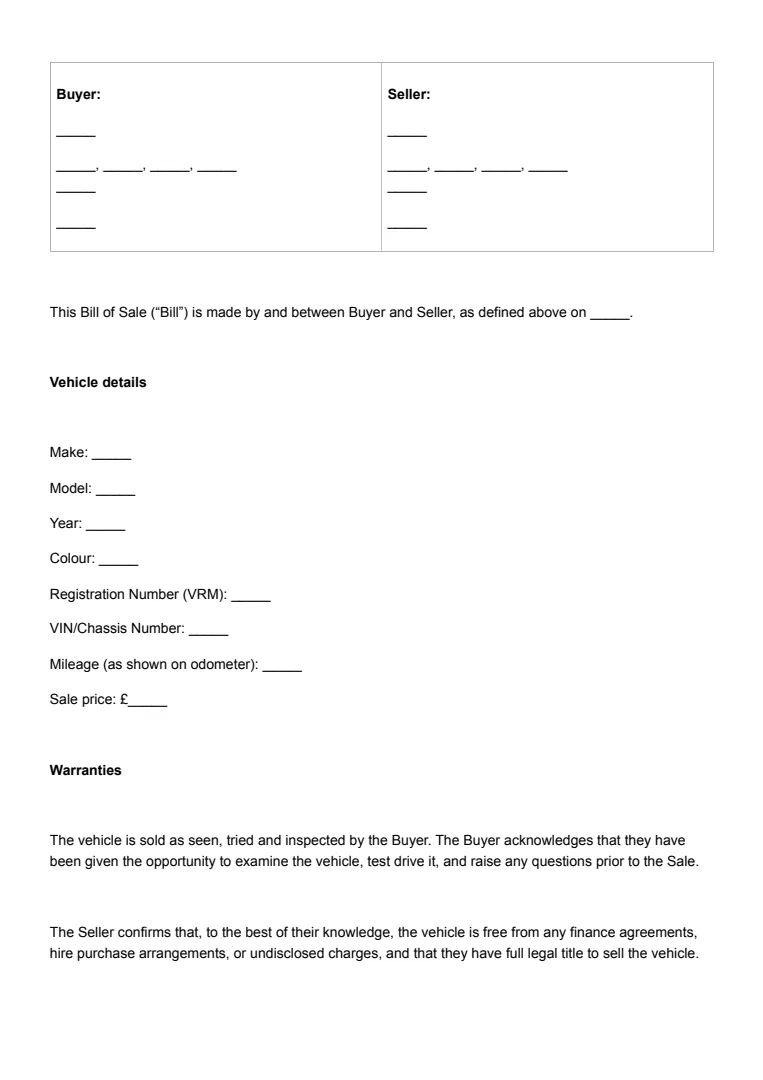What Is a Purchase Order Template?
A purchase order template is a pre-designed document that helps you create purchase orders easily and efficiently. It's like a ready-made form where you fill in the details of what you're buying.
This structure ensures you're capturing all the necessary information without having to start from scratch each time. Typically, a purchase order will include details such as the item description, quantity, and agreed price.
You’ll also find spaces for essential data like supplier details, purchase order numbers and delivery instructions.
These templates save time and minimise errors by providing a consistent format for ordering goods and services. Using a purchase order template allows you to track your orders more effectively.
Consistency across all your purchase orders means that both you and your suppliers know exactly what to expect. This clarity can help prevent misunderstandings and disputes.
Many templates can be used with word processors like Microsoft Word or Google Docs, as well as spreadsheet programs like Excel. Some even integrate with accounting software, keeping everything in one convenient spot and ensuring all records are easily accessible when needed.
By having a well-structured template at hand, you streamline the purchasing process. Templates ensure you don’t miss any critical purchasing details, and you’ll always have a professional-looking purchase order ready to send.
Whether it's for a one-time purchase or frequent orders, a template adapts to your needs.
When Is a Purchase Order Template Needed?
A purchase order template is handy whenever you're involved in the procurement process. It helps you organise the specifics when you're buying goods or services.
Use it to make sure you capture all the relevant details from suppliers, like cost and delivery terms.
If you're someone who manages inventory, this template is a lifesaver. It lets you track what's coming in, helping you avoid over-ordering or running out of stock. Identify what you need, how much you need, and when you need it.
In any structured purchasing process, a purchase order template is essential. It formalises the request for buying goods, making it easier to manage your budget. It's a straightforward way of keeping a record that helps during audits.
If your company uses purchase requisitions before buying anything, a purchase order template helps move things along to the next step. Once approved, the purchase requisition turns into a purchase order, keeping the purchasing process smooth.
For efficient purchase order management, templates ensure consistency. They include necessary information like supplier and buyer details and a unique PO number. This makes tracking and managing orders seamless.
Finally, think about when you need clear communication between departments or external suppliers. A standardised template ensures everyone is on the same page.
How to Write a Purchase Order Template
Creating a purchase order template is a straightforward process that helps streamline your transactions with vendors and suppliers.
With a few steps, you can set up a template that fits your business needs.
Step 1: Define the Template Format
First, decide whether you want a digital purchase order using software like Excel or Google Sheets or a traditional print option.
Each has its pros and cons, with digital formats allowing easier updates and sharing.
Step 2: Include Basic Information
Make sure your template includes the company logo for branding.
Add fields for vendor details, such as vendor name, address, and contact information. This makes it easy to ensure orders are correctly processed.
Step 3: Specify Purchase Order Number
Every purchase order should have a unique number for tracking. This becomes essential in accounting software like Xero, which will help you manage and locate orders efficiently.
Step 4: List Goods and Services
Clearly state what goods or services are being ordered.
Include details like quantity, description, and agreed prices. This avoids any confusion and ensures the supplier knows exactly what to deliver.
Step 5: Add Payment Terms and Conditions
Define the terms of payment, delivery timeframes, and any other relevant conditions.
Including this helps prevent any potential misunderstandings between you and your supplier.
Step 6: Review and Adjust
Once your purchase order template is complete, review it for accuracy.
Use software to create a PDF document to send to vendors. This ensures the format remains unchanged and professional.
Step 7: Save and Reuse the Template
Save your template for future use. A good template doesn’t just serve once; it’s a reusable asset that saves time and maintains consistency in your procurement processes.