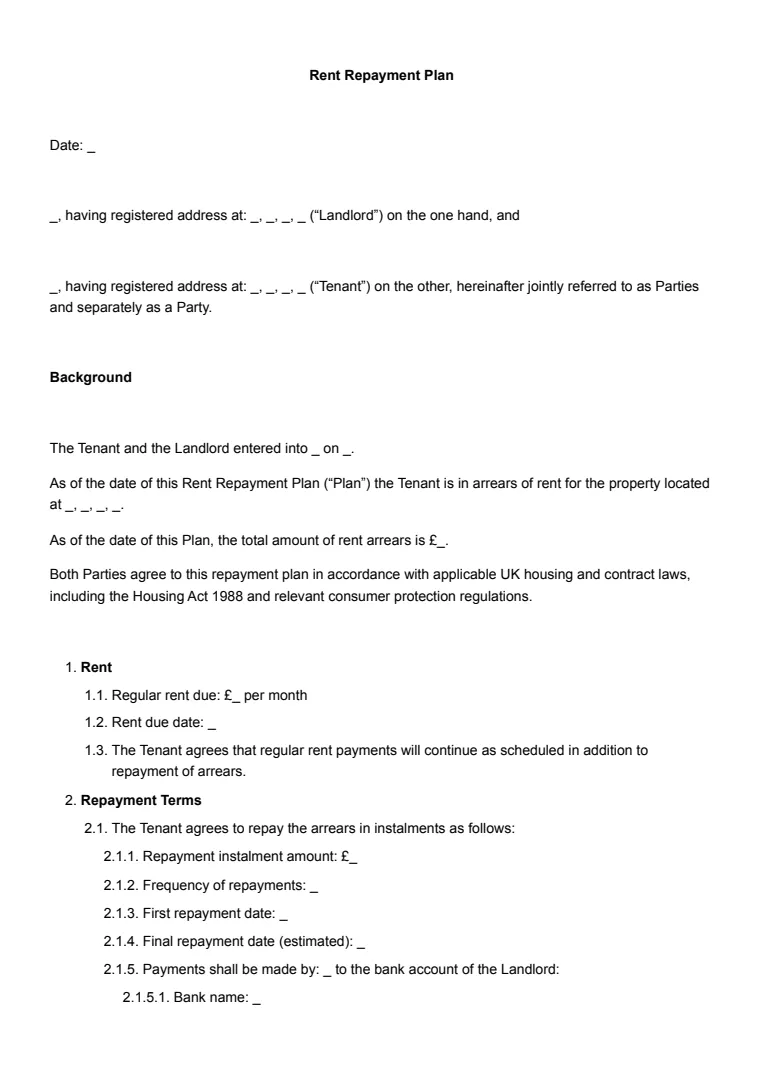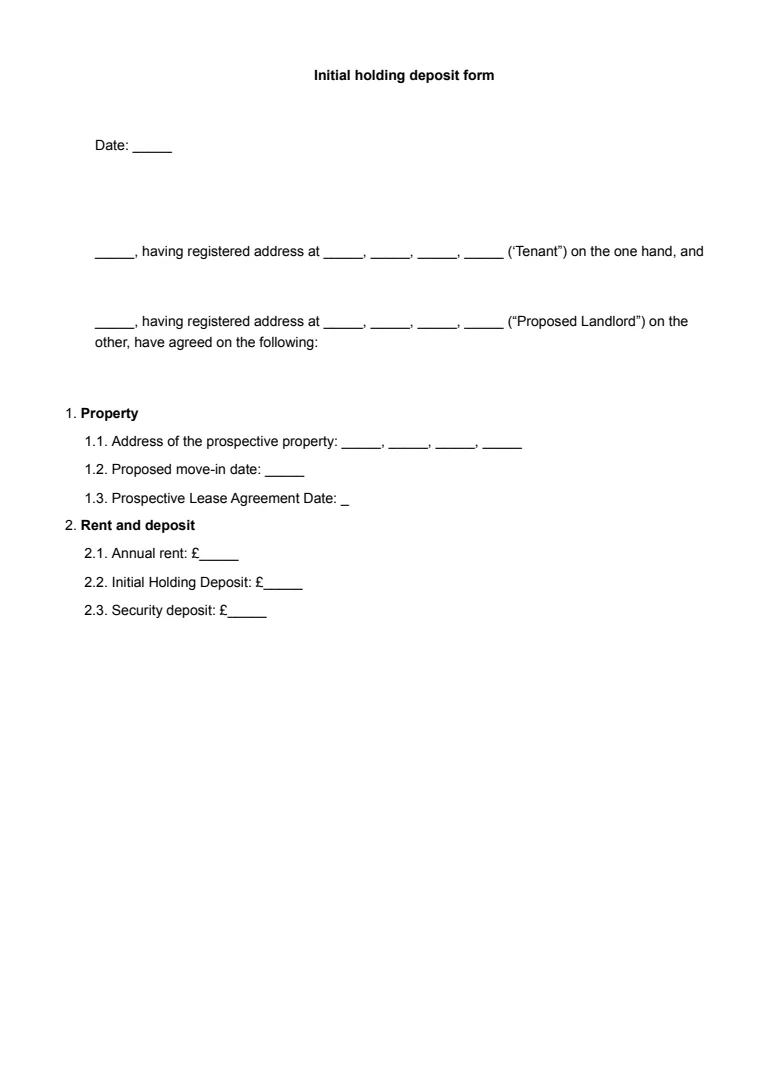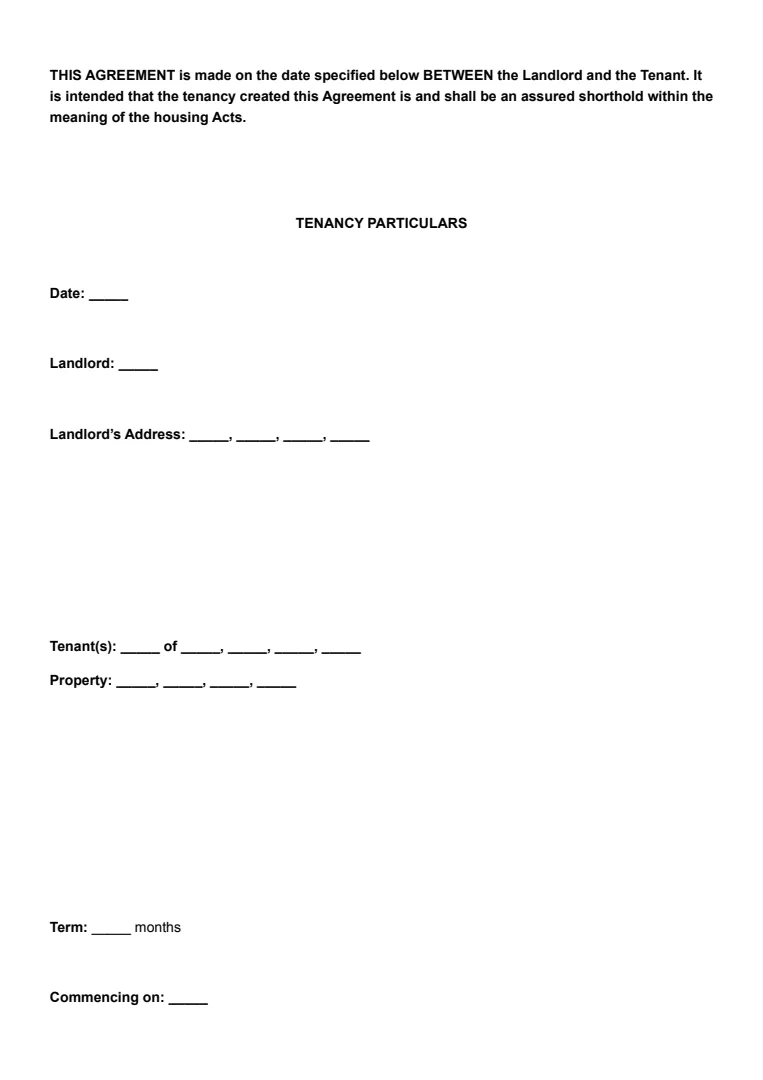What Is a Rent Receipt?
A rent receipt is a document provided by landlords to tenants when rent is paid. It serves as proof of the transaction.
Each receipt is a record that indicates the amount paid, the date of payment, and the property address. This information helps both parties keep track of rental payments effectively.
Rent receipts typically include the tenant’s name, the exact amount paid, and the rental period it covers. You might find the payment method detailed, whether it was cash, cheque, or electronic transfer.
The landlord or property manager usually signs the receipt to formalise the process.
Receiving a rent receipt can be especially useful if you’re a tenant and need to show proof of payment for any discrepancies. If there are ever disputes about whether or when you paid the rent, this document can help sort things out.
Some landlords issue rent receipts automatically, while others do so only upon request.
If you’re a tenant, it’s a good practice to ask for one each time you make a payment. It adds an extra layer of security and clarity between you and your landlord. If you’re a landlord, it maintains professionalism and helps you keep track of payments.
When Is a Rent Receipt Needed?
If you’re a tenant, keeping a rent receipt is crucial for multiple reasons.
Firstly, it provides evidence of your rent payment. This can prevent misunderstandings with your landlord and is essential if there’s ever a dispute.
A rent receipt becomes even more important when claiming benefits, such as Local Housing Allowance (LHA). For these claims, you must have a valid rental or tenancy agreement paired with the rent receipt.
For landlords, issuing a rent receipt is a professional practice. It helps maintain clear records of rental income, which is vital for tax purposes to report to HM Revenue and Customs or similar entities.
Tenancy or lease agreements might require you to provide proof of payment, especially in more formal rental situations. A rent receipt is an accepted form of evidence in such cases.
For those receiving rental subsidies or government assistance, the issuing of a rent receipt might be mandatory. Many programmes require it to verify that funds disbursed are being used appropriately.
In commercial leases, having a rent receipt can substantiate business expenses. It acts as documentation required by accountants or auditors assessing business financials.
Moreover, if you’re terminating a lease or tenancy agreement early, retaining past rent receipts can simplify the finalisation of any outstanding payments or disagreements regarding paid rent.
How to Write a Rent Receipt
Creating a rent receipt is a straightforward process that helps ensure transparency between you and your tenant. To get started, follow these steps.
Step 1: Include a Heading and Basic Details
At the top of your receipt, clearly write “Rent Receipt.” Below that, include the receipt number for tracking. This makes it professional and organised.
It’s wise to add the date of payment when the rent was collected. Then, specify the property address to avoid any mix-up with different properties.
Step 2: Detail Tenant and Payment Information
Write the tenant’s name to document who made the payment. For clarity, include the rental period; this usually covers a month.
List the method of payment, such as cash payment, bank transfer, etc., and specify the amount of payment for accuracy.
This ensures both parties are clear on what’s being tracked.
Step 3: Itemise Any Additional Fees
If there are extra charges, specify them. Maybe there’s a late fee or utility bill included.
Having a separate line item for these ensures clarity.
Step 4: Signature and Contact Information
Conclude with the signature of the landlord or property manager. It’s good practice to provide a contact number or email, too.
This ensures they can be reached if there are questions.
Step 5: Review and Distribute
Finally, double-check your receipt for any errors before giving a copy to your tenant.
This step avoids future disputes or misunderstandings.
You can use a rent receipt template to help create your own document.